using System;
using System.Collections.Generic;
using System.Linq;
using System.Text;
using System.Threading;
using System.Threading.Tasks;
namespace ServerCore
{
class Program
{
//TLS
static object _lock = new object();
static ThreadLocal<string> ThreadName = new ThreadLocal<string>();
//static String ThreadName으로 선언할 경우, ThreadName.Value는 모두 같은 값이 나옴.
//ThreadLocal<>: Thread마다 고유한 공간을 생성.
//한 뭉텅이씩 일을 가져와서 하는 것. 이 경우 Lock을 하지 않아도 부담 없음.
//전역에 접근하는 횟수를 줄이는 등의 이점이 있어 부하를 줄이는 데 도움이 됨.
static void WhoAmI()
{
ThreadName.Value = ($"{Thread.CurrentThread.ManagedThreadId}");
Thread.Sleep(1000); //1초 대기
Console.WriteLine($"Thread num.{ThreadName.Value}" +
$"the order is {Thread.CurrentThread.Priority}");
}
public static void Main(string[] args)
{
lock(_lock)
{
Thread.CurrentThread.Priority = ThreadPriority.Lowest;
ThreadPool.QueueUserWorkItem(obj => { });
Console.WriteLine($"Thread num.{Thread.CurrentThread.ManagedThreadId} " +
$"the order is {Thread.CurrentThread.Priority}");
}
Thread.CurrentThread.Priority = ThreadPriority.Highest;
Parallel.Invoke(WhoAmI, WhoAmI, WhoAmI, WhoAmI, WhoAmI);
}
}
}
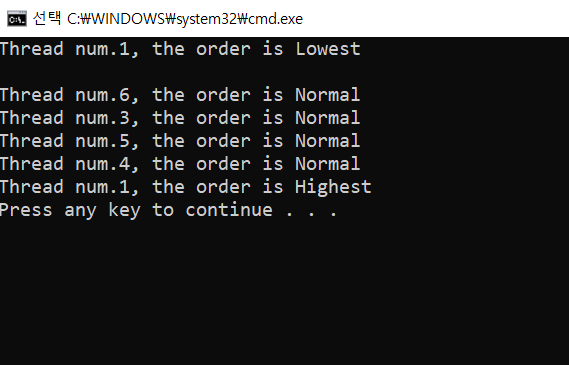
ThreadName.Value = ($"");
를 통해 스레드의 값을 지정해주어도 된다.
게임개발에서 Lock이 굉장히 많이 쓰이는데
TLS를 사용할 경우 각 스레드마다 로컬 순서를 정할 수 있어
굳이 Lock을 2차적으로 사용하지 않아도 되어 부담이 적다.
다만 CurrentThread.Priority를 좀 더 자세히 다루어보고 싶다.
Thread.CurrentThread.Priority = ThreadPriority.{};
{} = {Lowest, Normal(default), Highest, ...}
public System.Threading.ThreadPriority Priority { get; set; }
▼ 마이크로소프트 공식 페이지에서 설명하는 내용
https://learn.microsoft.com/en-us/dotnet/api/system.threading.thread.priority?view=net-8.0
Thread.Priority Property (System.Threading)
Gets or sets a value indicating the scheduling priority of a thread.
learn.microsoft.com
다음에 이걸 활용해서 더 세밀하게 각 스레드의 순서를 지정해보고자 한다.
[C#과 유니티로 만드는 MMORPG 게임 개발 시리즈] Part4: 게임 서버

